Thermal Label Printer 4x6, Shipping Label Maker for Small Business, High-Speed,Inkless, for USPS, Amazon, Etsy, USB for Windows
Sold and shipped by: EzBuyCo
Couldn't load pickup availability
SPECIFICATIONS
Application: For Commercial
Black Print Speed: 6-inch/sec
Brand Name: XCZJ
Certification: FCC
Consumable Type: Thermal Paper
Double-sided Printing: No
Hign-concerned Chemical: None
Interface Type: USB
Max Paper Size: 108mm width
Max. Resolution: 203dpi
Origin: Mainland China
Paper Feed Mode: Auto
Print Speed: 40ppm
Signal Connection Type: Bluetooth
Size: 190 x 150 x 110 mm
Supports Network Printing: No
Type: Thermal Printer
Use: Label Maker
High-Speed 4x6 Thermal Label Printer – Bluetooth & USB – Shipping Label Maker for Small Business
Shipped from local warehouse in the United States, shipping time is 3-10 days.
Cannot ship to islands
A Must for Your Business: Deliver to your customers’ highest expectations without inflating your costs with the HOINPRT portable label maker! Our thermal label printer is fast, efficient and reliable, accurately producing the shipping labels needed for fast and efficient delivery.
High-Speed Printing: The shipping label printer uses inkless, direct thermal printing technology at a speed of 6-inch/sec and a high resolution of 203DPI, delivering clear labels with visible printing, no smudges or errors for easy scanning and reading.
Performant and Reliable: This thermal label printer 4x6 allows USB 2.0 or Bluetooth connection, has multiple sensors for safe and efficient printing, and it’s compatible with 8-inch roll-type and foldable 4x6 thermal label paper. Compared to similar printer, ours has a printing life of approx. 700,000 shipping labels !
Wide Compatibility: This thermal label printer connects easily to Android/iOS smartphones and iPads via Bluetooth using the Dlabel app. It also supports USB and Bluetooth connections for Windows computers, offering smooth, flexible printing across devices. Compatible with Amazon, Shopify, Etsy, as well as national postage and shipping platforms, it meets the standard requirements of most e-commerce platforms—ideal for versatile, reliable printing across multiple platforms.
Multipurpose Use: Our label machine is a great solution for small businesses, allowing owners to print their labels in-house and reduce costs while remaining compliant with all shipping requirements. It can also be used as a custom label maker, and our special app allows you to create barcodes, product labels, thank you stickers, QR codes, business or name stickers and much more!
USB 2.0 for Windows
Bluetooth for Android/iOS
203 dpi
Paper Width: 1.57"-4.25", 4x6,4"×6", 3"×2", 3"×1", 2"×1", 2-5/16" x 4"
Max Printspeed Monochrome: 60 ppm (speed of 6-inch/sec)
7.48 x 4.53 x 4.33 inch(190 x 150 x 110 mm)
Item Weight 4 Pounds
How to Connect the Printer to a Windows PC:
1. Use a USB cable to connect the printer to your computer.
2. Locate the driver file, "Label Printer Driver V2.0.exe", on the included USB drive and install it on your PC.
3. The setup process takes about 3 minutes, and you'll be ready to print thermal labels.
4. For detailed steps, refer to the video tutorial on the product page or check the PDF user manual on the USB drive.
The steps to connect the printer to a Windows PC via Bluetooth can be quite complicated.
You may need to ask the seller for a video tutorial. We recommend using a USB cable for a simpler and more reliable connection.
How to Connect the Printer to an Android/iOS Device or iPad:
1. Scan the QR code on the bottom of the printer with your phone/iPad to download the latest "Dlabel" app.
2. Open the "Dlabel" app and connect to the printer via Bluetooth.
3. The setup process takes about 5 minutes.
4. Check the video tutorial on the product page for step-by-step instructions.
Precautions
Devices running macOS or Linux are not compatible with the printer.
To access full functionality, you must scan the QR code on the printer to download the "Dlabel" app.
Once connected via Bluetooth, the app’s free features allow you to:
Edit label sizes and content directly from your phone.
Print PDF files stored on your phone.
These features cover most daily printing needs. For advanced features, you can upgrade to VIP access by using a VISA credit card, starting at $17.









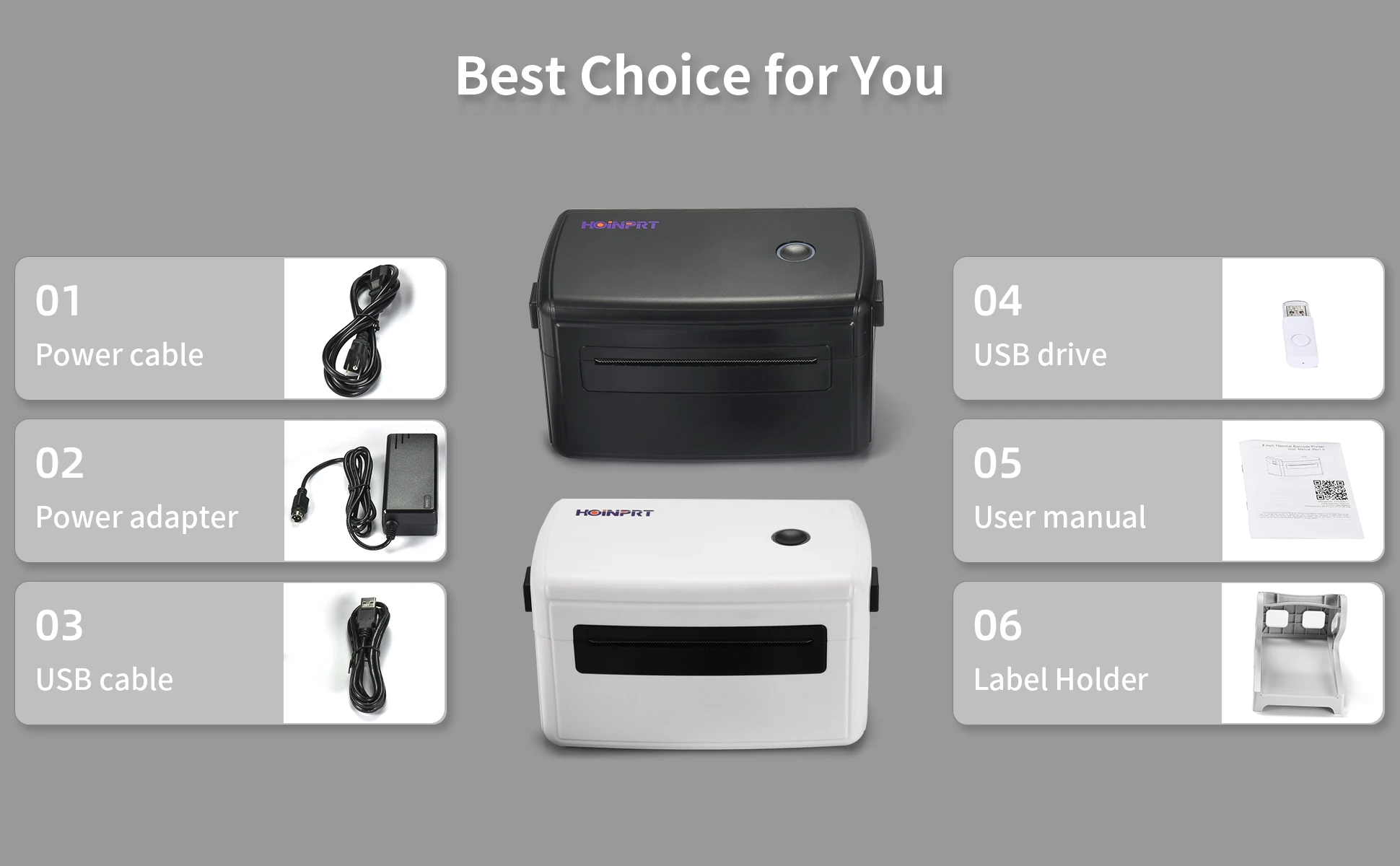


See more like this:






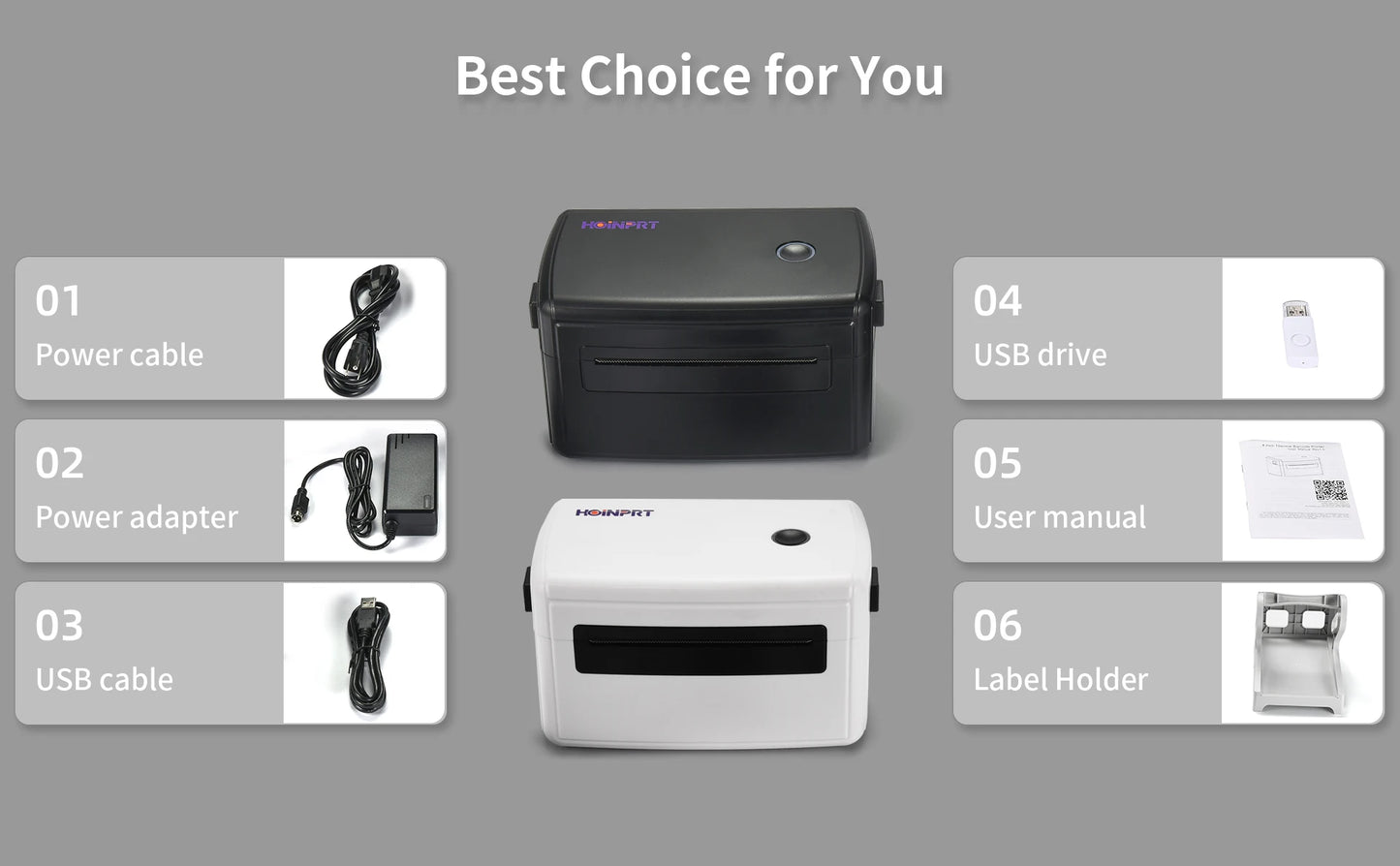
Hot Right Now
-
Disinfectant Cleaner RCT Concentrate, 0.5 gal Bottle...
Free ShippingNo reviews$427.69$868.78(50% off)Sale -
CLEAN RELEASE Technology (CRT) HEALTHY SOAP High Per...
Free ShippingNo reviews$22.09$25.86(14% off)Sale -
Power+ 3-in-1 Oxy Booster Packs, Fragrance Free, 17....
Free ShippingNo reviews$74.09$135.32(45% off)Sale -
Advanced Hand Sanitizer Green Certified Gel Refill, ...
Free ShippingNo reviews$35.09$71.88(51% off)Sale -
-
-
-
-
-
-
Maybelline Volum Express Pumped Up, Colossal Washabl...
Free ShippingNo reviews$24.14$34.64(30% off)Sale -
Equate Beauty Manicure Kit with Finger and Toenail C...
Free ShippingNo reviews$24.14$34.64(30% off)Sale -
Read About US
View all-
Disco Wall Lights: 7 Creative Ways to Brighten ...
Looking to instantly elevate the vibe of your home or venue? Disco wall lights are a fantastic way to add dynamic illumination that combines style and fun. These unique lighting...
Disco Wall Lights: 7 Creative Ways to Brighten ...
Looking to instantly elevate the vibe of your home or venue? Disco wall lights are a fantastic way to add dynamic illumination that combines style and fun. These unique lighting...
-
Mini Fridge Buying Guide: Top Features to Look ...
Looking for the perfect mini fridge to fit your limited space, lifestyle, or budget? A mini fridge offers a compact and convenient solution, whether for a dorm room, office, or...
Mini Fridge Buying Guide: Top Features to Look ...
Looking for the perfect mini fridge to fit your limited space, lifestyle, or budget? A mini fridge offers a compact and convenient solution, whether for a dorm room, office, or...
-
Office Desk Buying Guide: Top Features to Find ...
Choosing the right office desk can transform your workspace, boost productivity, and enhance comfort. Whether you’re outfitting a corporate office, a home office, or a co-working area, an office desk...
Office Desk Buying Guide: Top Features to Find ...
Choosing the right office desk can transform your workspace, boost productivity, and enhance comfort. Whether you’re outfitting a corporate office, a home office, or a co-working area, an office desk...
-
Computer Desk Buying Guide: Top Features to Loo...
Choosing the right computer desk is crucial whether you're setting up a home office, a gaming station, or a compact workstation. The perfect computer desk not only enhances productivity but...
Computer Desk Buying Guide: Top Features to Loo...
Choosing the right computer desk is crucial whether you're setting up a home office, a gaming station, or a compact workstation. The perfect computer desk not only enhances productivity but...

















